

Microsoft
Office 365
Microsoft Office 365 Education Quick Guide
All university faculty and students can use the Office 365 Education software for free.
To use the Office 365 service and download the software, open the website https://www.office.com, log in with your university email address and the password used for the LMS.
Additionally, all students can use the OneDrive cloud service (100 GB of free space) for file storage and sharing.
For questions and issues, please contact abi@eek.ee.

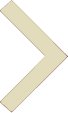 Student
Student

